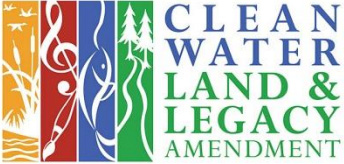Diaries of Andrew Peterson, Swedish-American Horticulturalist, 1850-1898
Andrew Peterson kept a daily diary for forty-eight years, from 1850 to 1898. He would continue writing in this diary until two days before his death, on March 31, 1898. Many of the early parts from his time in Iowa were unfortunately lost. Upon his death, Peterson’s family donated his diaries and papers to the Minnesota Historical Society.
Fifty years after his death, this diary was utilized by the Swedish novelist Vilhelm Moberg for his Emigrants novels about Swedish emigrants - The Emigrants (1951), Unto a Good Land (1951), The Settlers (1954), and The Last Letter Home (1961). Moberg publicly acknowledged the use of the Peterson’s diary as a source for his emigrant books in, Den okända släkten or The Unknown Swedes, published in 1950. It was in this book that Moberg describes the fates of the pioneers he researched for his books. He quotes and describes parts of farmer Andrew Peterson’s gigantic, unique diary.
Swedish film director Jan Troell turned the books into two major feature films, The Emigrants and The New Land, starring Max von Sydow and Liv Ullmann as Karl Oskar and Kristina. The films were nominated for several Academy Awards and won a Golden Globe Award.
The story of Andrew Peterson is carefully documented in the book Andrew Peterson and the Scandia Story by Josephine Mihelich (Ford Johnson Graphics 1984). It continues to be a primary source for anyone looking for early, rural Minnesota farm history. As described by Carlton C. Qualey in an article in the MHS Collection, summer 1972, the legacy of Andrew Peterson is that “he not only mastered diversified farming but also became a leading horticulturist of the entire Upper Mississippi River Valley.”
A 1995 musical, Kristina från Duvemåla, (English title: Kristina), is based on Moberg’s Emigrants series. Andrew and Elsa Peterson: the true pioneers, a musical about Andrew Peterson, was written by Jan Hermelin and released in 2016.
Many see Andrew Peterson in the character of Karl Oskar, the protagonist in the Emigrant novels. A 2005 booklet published in Sweden compares Peterson to Karl Oskar Nilsson. The booklet is titled Andrew Peterson: förebild till Karl Oskar, 100 likheter, or Andrew Peterson: The Original Karl Oskar, A hundred similarities. It was published by the Andrew Peterson Sällskapet, or Andrew Peterson Society, located in Ydre, Sweden. The booklet was written by Jan Hemerlin.
Translating the diary
As part of a Works Progress Administration (WPA) project, the majority of the diary was translated into English by Ms. Emma Ahlquist. Four type-written copies of this translation were created. They were given to: the MNHS, one to Peterson’s daughter Emma, one to Peterson’s sister, Gustava Johnson, and one to the U of M College of Agriculture, which are now housed in the Andersen Horticultural Library at the U of M Landscape Arboretum. The MNHS also has a microfilm copy. The copy given to Emma Peterson was eventually donated to the Carver County Historical Society (CCHS).
With the original Swedish copy located at the Minnesota Historical Society in St. Paul, and the four English copies within the Twin Cities metro area, access to this incredibly rich resource is currently limited. With the CCHS’ inheritance of the Historic Andrew Peterson Farmstead in 2015, the goal became to make more people aware of the rich legacy Peterson left with his farm and diaries. This meant increasing access to the diaries themselves.
As a starting point for this project, the CCHS made the decision to re-translate the original. In doing so, there would be outright ownership of the copyright for the translation, as well as giving the CCHS the opportunity to update the translation to remove out of date terminology. A grant was applied for through the Minnesota Clean Water, Land and Legacy amendment. Three translators were chosen: Mathilda Fromentine, a Swedish exchange student at the University of Minnesota was one. The other two are lifelong Carver County residents and Nordic Music festival coordinators Carolyn Spargo and Sharon Eklund. Both are native Swedish speakers whose parents and/or grandparents came from the area Peterson emigrated from, meaning they were familiar with his dialect.
Translating the diaries themselves was a daunting project. Not only was the Swedish used an older form of Swedish, but as Peterson adapted to life in America, his language became more “Swenglish”. Swenglish is a mix of English and Swedish grammar and rules, and such things as spelling an English word the Swedish way.
Making the translated diary available to the public
The completed translation can now be purchased in book form at the CCHS Museum. The publication includes family history, an index, and a glossary of less familiar terminology. We have also made available a searchable pdf of the translated diary and an index of the diary. Instructions/tips for searching the pdfs are included below.
This project was funded in part with grants monies provided by Legacy funding. The Minnesota Historical and Cultural Grants Program has been made possible by the Arts and Cultural Heritage Fund through the vote of Minnesotans on November 4, 2008. Administered by the Minnesota Historical Society.
This project was funded in part with monies provided by the Swedish Council of America. The Swedish Council of America (SCA) makes grants of financial support for projects that promote knowledge, understanding, and appreciation of Swedish heritage and culture in North American life and/or that strengthen contemporary ties between the United States, Canada and Sweden.
Instructions and tips for searching a pdf file
A pdf can be viewed and searched in your browser, or downloaded and search by software on your computer.
In your browser.
Load the
searchable pdf of the translated diary in your browser by clicking on the link. (You may also want to load the
index of the diary.)
Most browsers have a 'find' or search feature which is hidden until the user causes it to appear.
Note: The 'find/search box' will appear in different places depending on the browser.
On a Mac
- Chrome
- Hold down command key while pressing F key.
- OR, click the three dots in the upper right corner, slide down and select 'find'.
- A search box will display near the top of Chrome.
- Enter your search string in the search box and press return key. Use arrows in search to navigate through multiple matches.
- Firefox
- Hold down command key while pressing F key.
- OR, Click the three bars in the upper right to open the menu, select 'Find in this page...'
- A search box will display in the bottom left corner of Firefox.
- Enter your search string in the search box and press return key. Use arrows in search to navigate through multiple finds.
- Safari
- Hold down command key while pressing F key.
- The search box will display in the upper right corner of Safari.
- Enter your search string in the search box and press return key. Use arrows in search to navigate through multiple finds.
On Windows
- Chrome
- Hold down ctrl key while pressing F key. The find box will appear in the upper right. Enter your search string - Results appear as you type.
- Firefox
- Hold down ctrl key while pressing F key. The find box will appear in the lower left. Enter your search string - Results appear as you type.
- Internet Explorer
- Hold down ctrl key while pressing F key. The find box will appear in the upper right. Enter your search string and press enter.
- Edge
- Click anywhere on a page. A tool bar will display with a magnifying glass icon. Click the magnifying glass icon and a find box will appear at the top of the page. Enter your search string - results appear as you type.
Download and view pdf in application (like Adobe Acrobat or Apple Preview)
IOS - iPad
- In Safari
- Tap on the url bar at the top, and type in your search string, but don't tap enter. At the bottom of the auto complete results, tap 'On this page'. A search box will appear at the bottom of the page with arrows to navigate through multiple matches
- Or, Click the box with up arrow in the upper right of the header. In the second row of icons, scroll over to 'Find on Page'.
- Or, load into iBooks. Tap anywhere on the pdf page. 'Open in iBooks' will temporarily appear in the upper right corner. Click it before it disappears. After pdf loads in iBooks use the magnifying icon to search.
- In Chrome
- (find in page is greyed out)
- To load into iBooks... Tap anywhere on the pdf page. OPEN IN will temporarily appear in the lower right corner. Click that, then select Import with iBooks.
On a Mac
- Chrome and Firefox
- Right click the pdf link and select 'Download Link as'
- Locate the file (wherever you saved it) and double click on it.
- The pdf will open in whatever application your preferences are set to.
- Safari
- Right click the pdf link and select 'Download Linked File'. (or 'Download Linked File As...')
- Locate the file (wherever you saved it) and double click on it.
- The pdf will open in whatever application your preferences are set to.
- Load directly into Preview
- Open the pdf in Safari then right click and select 'Open with Preview'.
- Use the search box in the upper right corner.
On Windows
- Internet Explorer
- Right click -> save target as.
- Download file (to Desktop or wherever you prefer)
- Click on file on your Desktop (or where ever you saved it) and chose the application you want to view with - typically Adobe Acrobat Reader.
- The file will open and display a toolbar with a magnifying glass icon.
- Click the icon to display the find input box.